Contact Us:
(615) 337-1033
web@thegreengroup.org
the Business Internet blog
Answer Customer Questions before they're asked, 24/7

No product/service is perfect or perfectly understood. There will be questions. And as your business grows in size and markets, those questions could be problematic. Do you have a dedicated, trained staff to handle customer queries or does that important customer-relations task fall to the receptionist or just who ever happens to answer the phone next. Who deals with e-mail help requests? Even with a professional help desk, are you basically getting the same questions over and over again?
You definitely need a Frequently Asked Questions (FAQ) section on your web site. It's common practice now for people to seek help online before making a call or shooting off an e-mail. Don't you? If your possible choices are 1) instant, printable answers, 2) waiting in a muzak-soaked phone queue, or 3) wondering how long it will take for an e-mail reply to be returned during business hours, you know which you choose.
But this doesn't have to be a lengthy or time consuming process to set up. The only real issue is, what questions do I populate the page with? That's easy and mostly already done. The person or people who regularly answer customer questions know. If your company gets any amount of questions, your people will probably be seeing a pattern. Be sure to feature the most common questions first. Also try to word the question as close as possible to the actual question people are asking. Finally, be sure the answer actually answers the question. Test the question and answer with non-staff and allow people to send e-mails directly from the FAQ page. Hone the answers as responses come in.
Once that gets started, have staff keep a record of questions coming in to see if you need to refocus old questions or add new ones. Set up a regular time for these people to meet with you and decide what content needs to be on the FAQ page. Finally, get agreement on a common answer that you feel comfortable with. This is definitely a Quality Assurance opportunity.
Another way to approach the FAQ would be to focus on what you want the customer to know about your product. Say you've loaded your new widget with all sorts of features that research, or your intuition, shows are not being utilized. Then add the question, "What new features of your widget am I missing?" or "What is the best way to implement the widget's new photo feature?" Give a nice, clear answer and link to your widget's new features page.
And for customers, current and potential, who would prefer to talk to someone live? Don't worry you and your staff are always available, right?
You need Analytics
![]() If you have a business web site, you need analytics. To understand the position your online business presence occupies, you need hard facts about the manner in which your web visitors are using it. You then need to have those facts interpreted in a meaningful way. Step one, gathering the data, can be achieved most quickly, cheaply, and effectively through the use of Google Analytics. If you are the proud owner of a WordPress site, you have analytics built in. Though not as all-encompassing as Google Analytics, WordPress offers excellent feedback in a much more accessible format. Consider designating someone in your company to spend some time reading WordPress's Forums, Blogs, and Support for help understanding the available analytics and how they can best be interpreted. They really do make it easy.
If you have a business web site, you need analytics. To understand the position your online business presence occupies, you need hard facts about the manner in which your web visitors are using it. You then need to have those facts interpreted in a meaningful way. Step one, gathering the data, can be achieved most quickly, cheaply, and effectively through the use of Google Analytics. If you are the proud owner of a WordPress site, you have analytics built in. Though not as all-encompassing as Google Analytics, WordPress offers excellent feedback in a much more accessible format. Consider designating someone in your company to spend some time reading WordPress's Forums, Blogs, and Support for help understanding the available analytics and how they can best be interpreted. They really do make it easy.
![]() If not on WordPress, you choose Google. Whether you know it or not, every second of every day your web site is being monitored by the behemoth known as Google. They know how and when it's being used and know quite a bit about who's using it and where they are. It just makes business sense for you to know what they already know. They gather this data to help their search engine results and to market better to their audience. You need the data to manage your web site effectively.
If not on WordPress, you choose Google. Whether you know it or not, every second of every day your web site is being monitored by the behemoth known as Google. They know how and when it's being used and know quite a bit about who's using it and where they are. It just makes business sense for you to know what they already know. They gather this data to help their search engine results and to market better to their audience. You need the data to manage your web site effectively.
It's very simple to do for your web developer and fairly simple to do for you if you can follow directions and are comfortable fooling around with a small snippet of code on your site. If neither of these are options you contact us at ITTI-Nashville. Either way there are still only two steps to setting up the code:
- Sign up for Google Analytics by answering just a few simple questions
- copy and paste the provided code into your web pages' code
That's it. Within a few hours you'll be able to track what's going on. But remember there's a second part to the equation. Just getting the results in their raw form is like getting a copy of the Tennessee Tax Code. You need to have the fascinating but very extensive results interpreted so that you can take informed action. Your three options:
- Use your existing resources, namely your current web developer or teach yourself
- Bring in ITTI-Nashville to help you get acclimated to the concepts and mentor you to an understanding of the first level of analytics and how you should use these in your own business with periodic reports if need be
- Hire a company to provide you with extensive analytics development and interpretation emphasing that you need to focus on business actionables
If you are not in a position to use either options 1. or 3., drop us a line or give us a call. As in all things Business Internet related, we fill in that tech gap for business in Nashville.
Don't let the interface get you down or how to manage your WordPress site sanely.
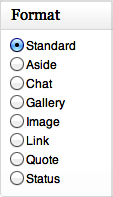 It sounds so easy. Go onto the WordPress site, or any other blog-creation site, fill in a short form, and in no time you have a polished online presence for your company - no fuss, no muss. If it were only that simple. The funny thing is that it really is that simple. If you remember one thing, play within your abilities.
It sounds so easy. Go onto the WordPress site, or any other blog-creation site, fill in a short form, and in no time you have a polished online presence for your company - no fuss, no muss. If it were only that simple. The funny thing is that it really is that simple. If you remember one thing, play within your abilities.
Every rookie baseball player wants to make the impossible catch but his coach, his teammates, and the team's fans would be thrilled if he could just make all the routine plays. The highlight reel play is a bonus and best left in the hands of the veterans.
Apply that principle to your new, or old, website that sits on WordPress. Experimenting with all the widgets, adding specialized plug-ins, and messing with custom designs should be left in the hands of the web veterans who have dedicated time and effort into perfecting those skills. Those are levels you can build up to over time and with practice. The common, default layouts and features WordPress provides are perfectly good and are easy to deploy. What everyone really wants from you is your expert content and for the most part that is simple text and maybe a few photos. If that's all you can do, and you can do that easily and quickly, then you've made the routine plays and have put your team on the road to the post-season.
My personal list of top Business Internet mistakes
 Everybody and situation is different but sometimes the business approach taken may lead to the same mistakes when working with an online presence. Here's a short list of some common, real-world mistakes I see.
Everybody and situation is different but sometimes the business approach taken may lead to the same mistakes when working with an online presence. Here's a short list of some common, real-world mistakes I see.
- Rely on a non-business-oriented, tech person to make what are in essence business decisions. When it comes to the Business Internet, you have to make a business decision before you make a good technical decision. If you didn't make that explicit business decision first then your tech guys did it for you - by default.
- Letting friends, colleagues, or online articles tell you what is best. I hear this one quite a bit. It may be their advice, but it's still your business. What other business decisions do you make this way?
- Spending more time and energy on the web vs. the business. I see this often in sole proprietor and small businesses. If at some point you spend an hour, or two, or three, trying to force Facebook to do what you know it should do then you're putting your business on hold and maybe losing clients.
- Set it and forget it. It was so difficult and stressful putting up your web site and now you think that you don't have to worry about it anymore. Business and the climate it's conducted in changes and your public, online presence has to as well. Unmaintained web sites are fairly easy to spot.
- Approach a business web site like a business publication. Don't get stuck into thinking that everything has to be complete and perfect like a printed annual report before you can launch a web site. The web is fluid. Develop a site in phases. Take each phase online when you're comfortable with it, take a well deserved break, then start working on Phase Two. Also mistakes in content happen. Expect them, put a periodic review process in place to catch them, change them, move on, repeat.
Lack of focus and purpose. You have your web site up and filled out your LinkedIn profile. But have you critically assessed what you really want to say and what it is you actually are saying?
Web properties outstrip time/skill level. Sure you want your name spread out all over the internet but do you realistically have the time and savvy to make that happen?
Your web site could be critical to your business. Be sure to approach it with a business mentality.
the Business Internet defined
The Business Internet is defined as the online interface between businesses or businesspeople and their customers or audience. Examples of the Business Internet would be your LinkedIn profile, your company's web site, a review of your services on a local blog, or even an e-mail sent from your business computer.
 This is distinct from but at times confusedly intermingled with the non-business internet. Though distinct, the barrier between the two can disappear in the time it takes a web page to load into your browser. If you have a personal profile on Facebook and post silly information about yourself for friends and family, that's personal. When a potential or current employer, associate, or client sees it, then it becomes part of the Business Internet. This applies to e-mail, blog posts, tweets, YouTube videos, and pretty much anything on the internet that could possibly be connected to you or you business. At times it's all about context.
This is distinct from but at times confusedly intermingled with the non-business internet. Though distinct, the barrier between the two can disappear in the time it takes a web page to load into your browser. If you have a personal profile on Facebook and post silly information about yourself for friends and family, that's personal. When a potential or current employer, associate, or client sees it, then it becomes part of the Business Internet. This applies to e-mail, blog posts, tweets, YouTube videos, and pretty much anything on the internet that could possibly be connected to you or you business. At times it's all about context.
Therefore, since what you don't know can be hurting you, be proactive and start doing some detective work on your online business and personal personae. Be informed about yourself, others are.
Introduction to . . . Accessibility
 As I discuss the business internet with clients around Nashville, I invariably bring the subject around to accessibility. With a background dealing with federal grants it's a natural discussion point for me. However I consistently find that few businesspeople know that the topic can and possibly should apply to their own web properties. So here's a brief introduction to accessibilty and how it applies to a business web site.
As I discuss the business internet with clients around Nashville, I invariably bring the subject around to accessibility. With a background dealing with federal grants it's a natural discussion point for me. However I consistently find that few businesspeople know that the topic can and possibly should apply to their own web properties. So here's a brief introduction to accessibilty and how it applies to a business web site.
Quite simply accessibility deals with the ability for all people to be able to understand, navigate, interact, and contribute to a web site. Not only people with physical, auditory, visual, cognitive, and neurological disabilities but also older people with changing abilities due to aging, viewers with slow connections, and those with temporary disabilities such as a broken arm.
A few benefits to having a web accessible business web site:
- More easily used by the elderly, an increasingly important customer base for most organizations
- Accessible sites are better displayed on mobile phones
- Organizations with accessible websites benefit from search engine optimization (SEO)
- Reduced legal risk
- Demonstration of corporate social responsibility (CSR)
- Increased customer loyalty
- Increased usability for all clients
To get started contact us for either a free one hour discussion or to complete an in-depth site review with an emphasis on accessibility both explained on our Plans and Pricing page.
For an indepth discussion of the topic go to the W3C Web Accessibility Initiative web site.
